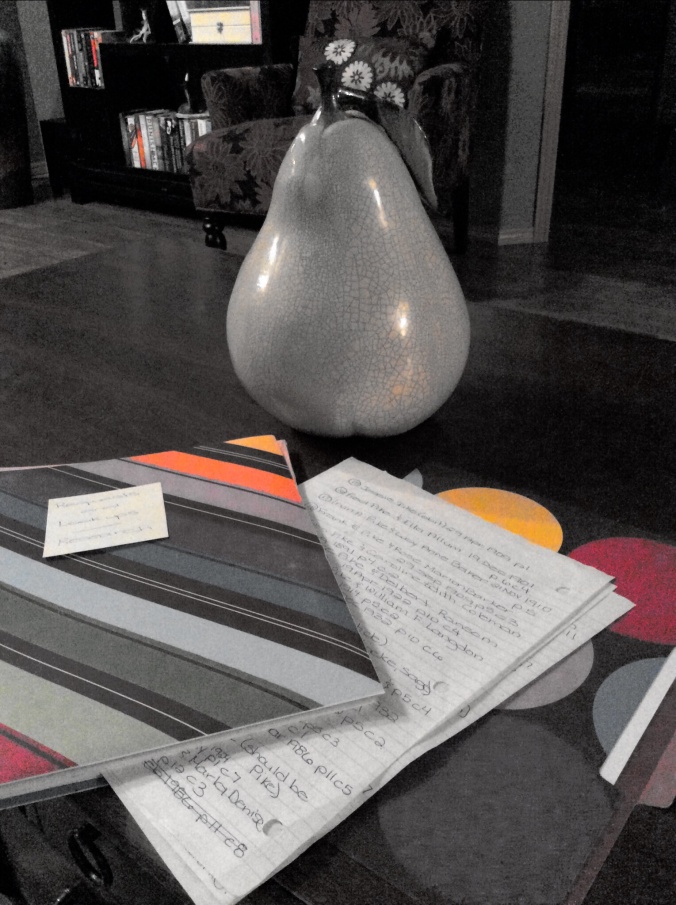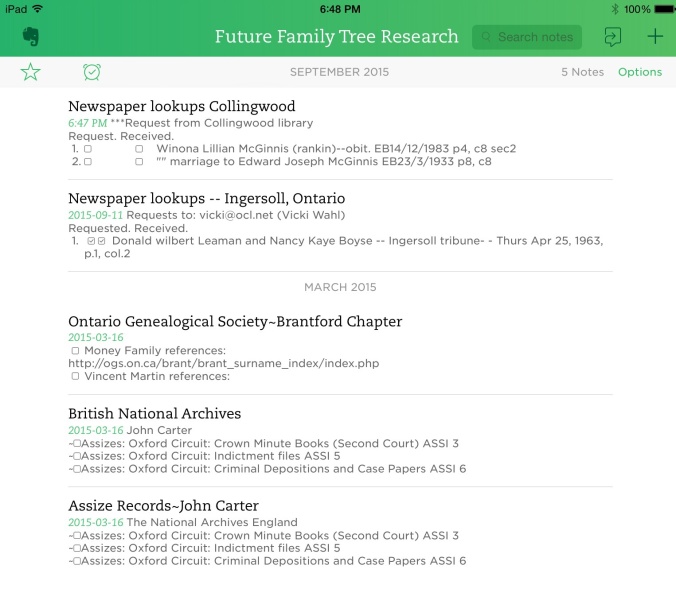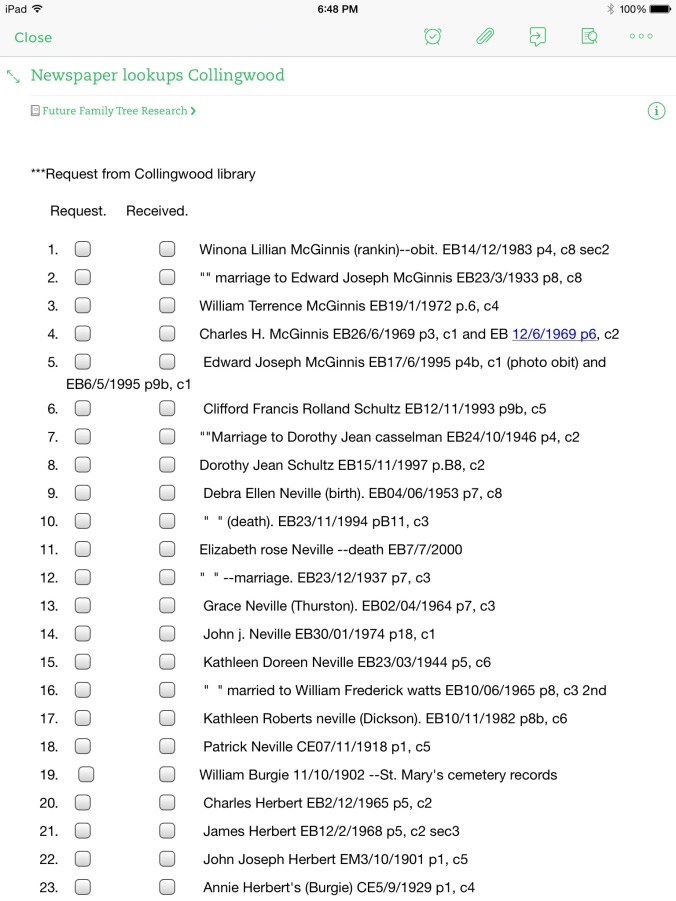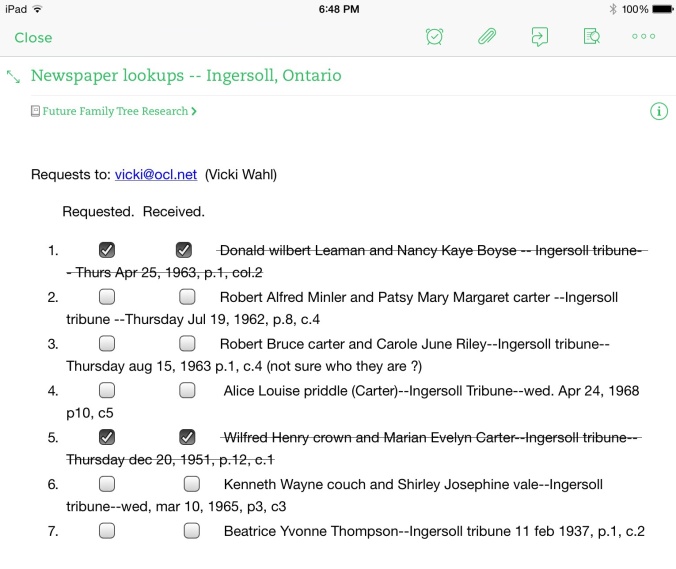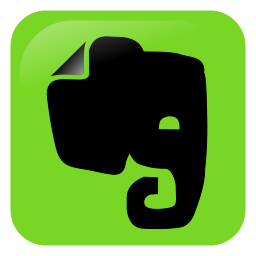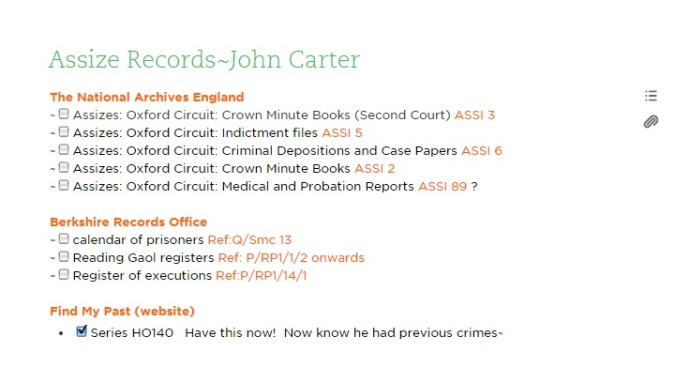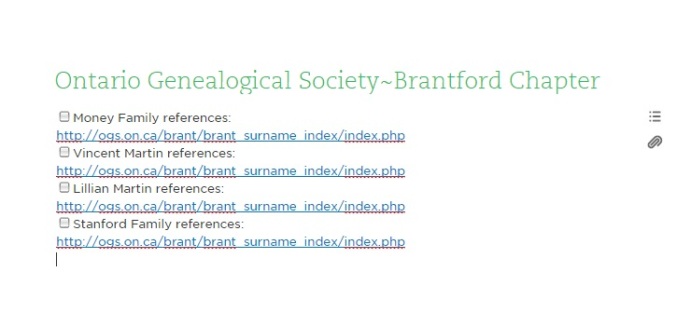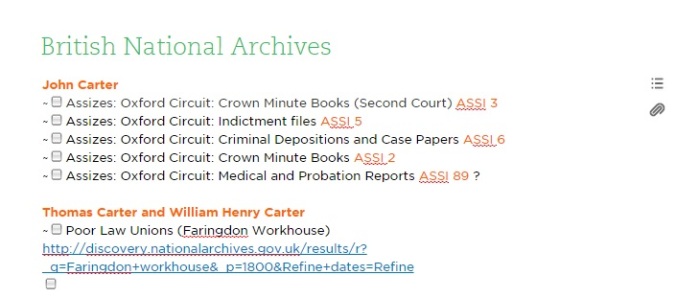Moved but not yet settled, I nevertheless felt the urge to return once more to the comfort of my blog! During the course of this trying relocation I have continued to find solace in my ongoing genealogical research. Rummaging through my belongings, discarding and reorganizing, I realized it was vital that I start to find better ways to organize the genealogical notes I was drowning in. While digging through my hodge-podge of sticky notes, note paper, folded loose leaf, and–heaven forbid–even napkins upon which I had literally scrawled information, I began to formulate a plan of attack to battle my genealogical mess!
My first project goal was to find a solution to the problem of scattered notes regarding my future research. As I have mentioned before, much of my research is conducted from a distance. I do not live where my family history developed and I rarely have the opportunity to visit those locations vital to my research. While more and more genealogically relevant documents and sources continue daily to become available online, so many of the most exciting and rich sources of family history remain only locally available. An example of such genealogically lush resources include local newspapers, family files in libraries and archives, cemetery records, local history books, and even previously written family histories. Though they may not appear online however we can be grateful that many archives, libraries, and local historical societies have at the very least been far more diligent over the last several years in providing online catalogues and indexes of their holdings. These indexes are the perfect resource for directing future research and for planning genealogical research trips.
As I perused the internet seeking references to my ancestors and their descendants, jotting down notes on research leads was habitual but the habit became one of disgraceful disorganization. I would make note of a research lead using my Ancestry.ca family tree but these notes would often be forgotten unless I revisited a particular individual on my tree; I would jot down notes traditionally in paper notebooks or on whatever paper happened to be handy at any given moment; Or I would try to create research log documents on my computer or in binders. Most of these attempts at keeping track became futile, and inconsistent….enter Evernote!
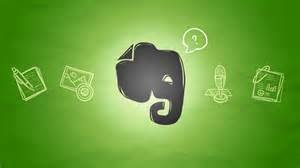
I am still an Evernote novice, and I know I don’t use it to its full potential. I find I have little time to tutor myself on it’s proper use. Even with my limited skills however I have found it an invaluable organizational tool to direct my future research in genealogy and a wonderfully convenient, efficient, and effective way to carry my research notebooks with me wherever my genealogy adventure takes me.
My Evernote notebook is entitled Future Family Tree Research . Within this notebook I have created documents for various repositories I wish to either visit or contact regarding specific records. My log includes for example: The Collingwood Library– Newspaper lookups, The Oxford County Library (Ingersoll) –Newspaper lookups, The Ontario Genealogical Society–Brantford Chapter, and The British National Archives.
Each time I come across a reference to a specific piece of research I need to either request from these repositories or need to acquire upon visiting these repositories I entire the information in the appropriate repository notebook. I have formatted them as checklists so I may check off whether I have requested or received the information. I indicate the record and include the relevant reference numbers. It is so easy to edit the lists and I can do it from any device!
These cumulative lists make it easy for me to see what I am looking for when I find my way to an archive, or formulate requests to a local library via email. I have chosen thus far to score items off my list rather than delete them once I have obtained them so I do not repeat a search.
Perhaps this is a very simplistic use of Evernote technology. I am a very simple gal who leans towards traditionalist research methods. I believe however that if I–with my low tech, paper-centered personality–can find this uncomplicated use of evernote valuable and efficient then others might also! Others with far greater Evernote knowledge and experience would most definitely be able to improve upon my initial idea and as I personally
increase my skills with the app I know I will be tweaking and re-formulating. But what I would like everyone to take away from this post is the sense of “Yes I can!” Yes I can use new technologies to aid in my genealogy adventure regardless of my level of technological knowledge or skill. If you don’t try new tools, if you let habit and fear control your techniques